When it comes to choosing the right content management system (CMS) for your business, there is no one-size-fits-all option out there. It depends entirely on your business, your brand, and your needs. But by doing a little bit of leg work (like reading this article right now. Hey! Good job!) you can find the right fit for YOU.
Since you’re here, you’re in the right place to find the best CMS for small businesses. Read on and see which platform is the best choice for you.
So the first thing is first, what should you even be looking for?
Of course, you’re going to want a system that is easy to use and intuitive. You’re a small business owner–you don’t have time to learn a complicated system. You’re going to want to find a platform that is quick to learn and simple to navigate.
You’ll need something that is scalable with your business. You’re a small business now, but as you grow and change, you’re going to want a system that can keep up with those changes.
While it’s obvious, it’s still worth stating that you’ll want your CMS to be customizable. Your needs are not going to be the same as another small businesses. You want a CMS that you can make your own.
You’re going to want a system that is going to allow for updates and changes that won’t disrupt the creation and management of your content.
Price is another factor to consider when it comes to your CMS. You’re a small business, which means you’re not exactly flushed with cash–yet! So, it’s a good idea to consider pricing when you’re choosing your platform. What can you afford? Many of these systems offer pricing structures that can grow with you so that you start at a lower price and as your business grows and your needs increase, the pricing will increase with you.
Lastly, you’re going to want to make sure that your CMS will integrate seamlessly with the other tools or apps that your company uses.
The Best Content Management Systems For Small Businesses
Squarespace
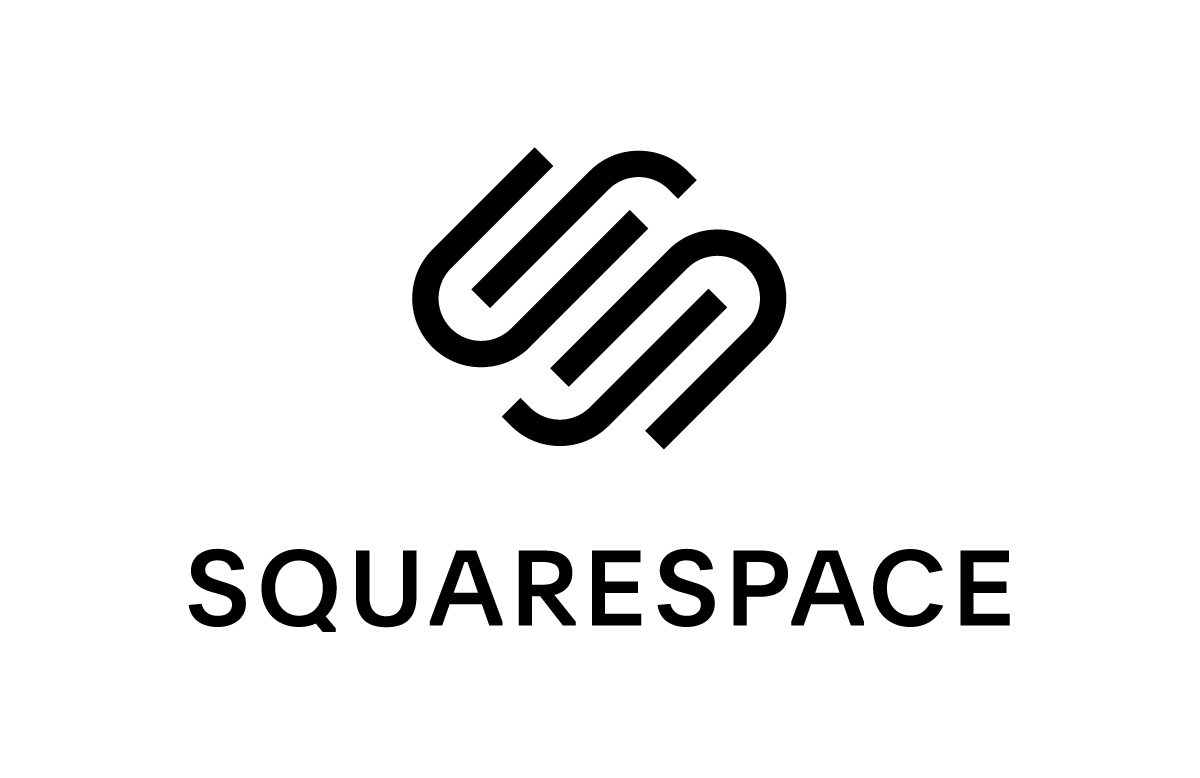
Squarespace is an incredibly easy way for beginners to create sleek and modern-looking websites. Their system is incredibly beginner-friendly with drag-and-drop making editing and customizing a breeze. They also have excellent and responsive customer service if you do happen to need a little help.
Their integrated Unsplash tool lets small businesses add free-to-use-licenced photos throughout their site.
They have SEO options and analytics built-in which sets your company up for success from day one to not only get eyeballs on your content but to then analyze the data about where those eyeballs are coming from.
They have a handful of template options as jumping-off points, with plenty of customization to create the website your business needs.
Squarespace integrates seamlessly with social media, Google Ads, and email marketing campaigns. Some of their plans also include commerce options which allow for organizing orders, inventory, customers, and discounts, as well as sending customer notifications, product reviews, and so much more.
Squarespace is pretty budget-friendly and even offers a free trial period that allows you to assess if it’s the right fit.
WordPress

While WordPress started as a CMS for bloggers, it has grown into a platform that gives you the flexibility and freedom to create any kind of website that your business may need.
WordPress is incredibly user-friendly, making it easy to create beautiful-looking websites with its block editor. They have tens of thousands of themes and plug-ins to choose from and while some of them you must pay for, many are completely free.
The cool thing is that they have options that are completely newbie-friendly, such as prebuilt templates but because it’s open-sourced, it also allows you to get super technical if you have developers on your team wishing to create custom apps or plug-ins.
Another great aspect of WordPress is that if you change your mind later down the road and want to try out a different CMS, you can easily download your content in XML format. (XML format stands for Extensible Markup Language and takes all of your structures and the specifics of how your content is set up and puts it into a text-based format that makes reconstructing your website super simple).
In terms of pricing, WordPress offers lots of functionality and options at very little cost to you. They have SEO built in so that you get to hit the ground running with search engine optimization.
Wix

Wix is another CMS with an easy-to-use drag and drop builder that makes creating a website a breeze for those of us with zero coding skills. They even have an option where you simply fill out some information about your website and upload your Logo and they’ll create your website with a colour palette and everything within a few minutes.
With templates to choose from that are responsive, even on mobile, and the Wix App Market, which can give your site plug-in features, Wix is definitely an option to consider if you need a website up, FAST.
While Wix has its limitations that other CMS on this list don’t have (such as only accepting PayPal or Authorize.net payments), it’s the most affordable option, which is why many small businesses start out with Wix.
Shopify

Shopify is a hosted CMS platform which means that you don’t need to buy hosting, especially when you start out. It also manages all updates, backups, and software installation.
It’s user-friendly with a drag-and-drop builder and has incredible 24-7 customer support which makes creating a custom website simple. They have lots of video tutorials and how-to guides which can really help you when you’re setting up shop for the first time.
Shopify is a popular CMS platform for small businesses that require e-commerce, as their setup and dashboard are second to none for managing all aspects of your online store, including automated emails when a customer adds a product to their cart and then leaves the website.
This affordable CMS is jam-packed with helpful features and easily integrates with many other CMS platforms, making it a great starting-out point for an online shop.
HubSpot CMS Hub

With HubSpot CMS Hub you get the marketing automation, sales, service, and tools of HubSpot’s CRM platform!
It has SEO and Analytics tools to help you optimize your site. Its drag-and-drop builders make creating your website easy and intuitive, but also offer serverless functions and command line tools for developers.
While it is the most expensive CMS on this list, it also has additional features that you also won’t find on this page such as the ability to A/B pages on your website to see what version is more successful. Because it analyzes search engine algorithms as you create, it also gives you tips as you’re building your pages to help you optimize your content better.
It also comes with global CDN and Web Application firewalls as security features to keep your content safe.
While it doesn’t have commerce options, it does integrate with other e-commerce platforms.
Joomla

Joomla has plenty of templates to choose from and plug-ins available. It already comes with SEO options built in. It’s multilingual, accessible, and responsive.
The platform is user-friendly but is also open source, which means that developers can build powerful applications that are custom for your website. Because it is open source, it also means that it has an extensive community if you find yourself needing additional help.
There are extensions available that add commerce capabilities.
While Joomla is user-friendly it’s a bit more complicated than the other CMS on this list, so you’ll probably want to have someone tech-savvy at the helm when creating your content.
In terms of pricing, Joomla is inexpensive but can get pricey if you’re buying lots of additional extensions and plug-ins.













